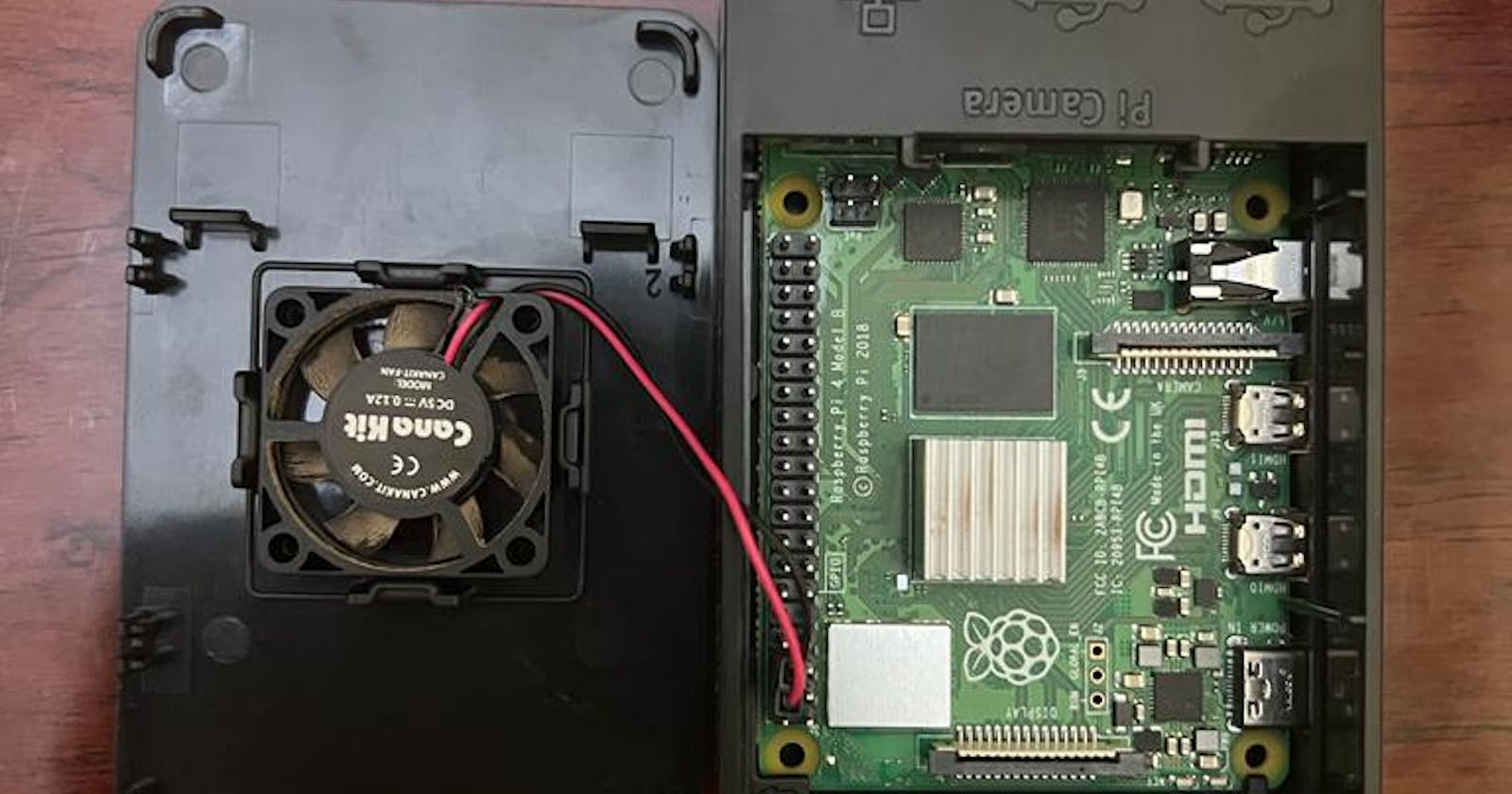This isn't meant to be a technical article but rather a narration about my experience hosting my music server on a raspberry pi 4.
It started when I was given a CanaKit Raspberry 4B kit. This kit comes with the following items:
1. Raspberry 4B - 1.5GHz quad-core ARMv8 CPU.
2. 128 GB Samsung evo SD card.
3. Premium Black Case.
4. Aluminium heat sinks.
5. Micro HDMI to HDMI cable.
6. USB-C power supply.
I wanted to run a project on it, something none heavy that the board could handle without stressing it too much and so I thought, "Hey, why not run my own media server where I can download, store & stream songs that I like".
So I set up jellyfin, Jellyfin is an open-source project, similar to Plex, that allows one to collect, manage & stream their media. Full detailed information about them is on their site Jellyfin.
Once everything had been set up, I added a few mp3 files to test whether everything was working well. It took a few tries and the only problem I encountered was permission issues where Jellyfin needed the relevant permissions to access the /home/user_name/music directory on Linux but once everything was up & running I accessed the server via the web interface through server_ip_address:8096 successfully.
To get the mp3 version of a song from Youtube I used youtube-dl, a tool used to download videos from Youtube or other video platforms. I simply ssh into the raspberry pi & run the command youtube-dl -x --audio-format mp3 <video_url>
After collecting & organizing close to 100 songs I realized that this was going to be a lot of work and that eventually, I was probably going to have to pay for a music streaming service(bowing down to consumerism?).
As much as I liked being the tech-savvy guy who refuses to pay for Spotify/Apple music in favor of hosting my own media server(saying no to consumerism) it became apparent that maintaining this was going to take a bit of work.
I still run the raspberry pi 24/7 inside my home network cabinet and listen to my music from anywhere using jellyfin’s app(available on android & ios) but it sure is a struggle to add & organize new songs, I might automate all this soon enough, hopefully.